Chat GPT A Beginners Guideline
In a world brimming with technological wonders, ChatGPT has emerged as a game-changer, capturing the hearts and minds of users worldwide. If you’re new to ChatGPT and are eager to embark on this AI-powered journey, you’re in the right place. With just a web browser and an OpenAI account, you can unlock a world of AI chatbots. There’s no dedicated app for ChatGPT, so let’s dive into how you can get started.
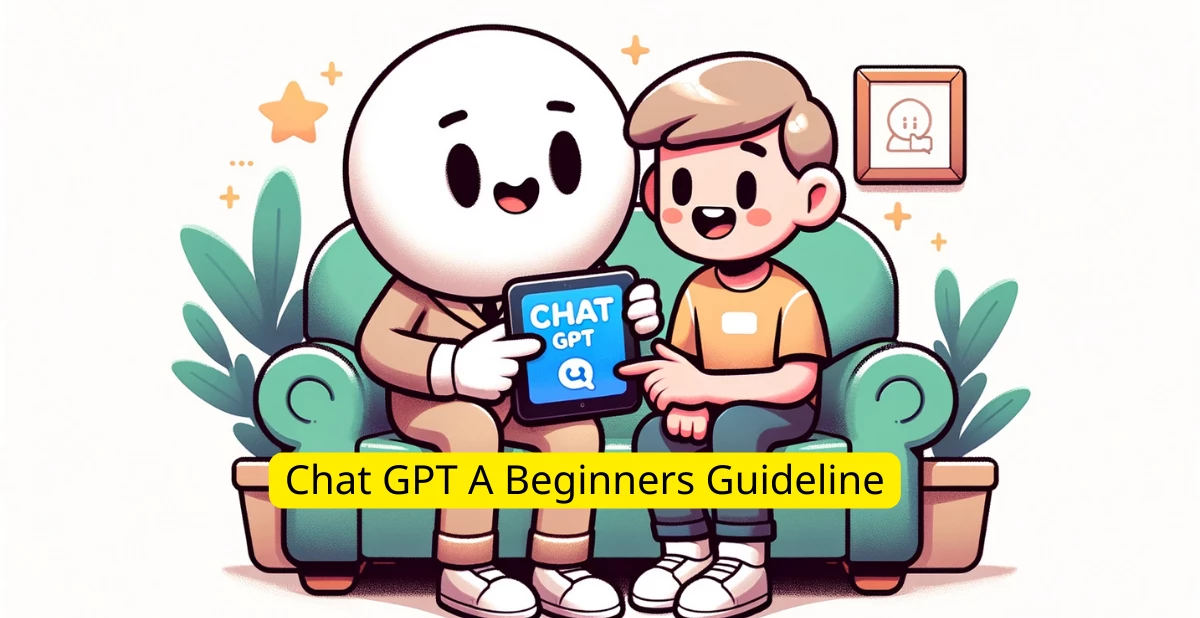
What is Chat GPT?
Developed by OpenAI, ChatGPT is a remarkable AI language model rooted in the GPT architecture. It’s engineered to produce text that seamlessly mimics human conversation. Whether you need assistance composing messages, generating content, or simply indulging in casual chitchat, ChatGPT is your trusty companion. Its advanced capabilities guarantee contextually relevant and coherent responses, making it an invaluable tool for digital communication.
Accessing Chat GPT for Free
The good news is that you can use ChatGPT without spending a penny. OpenAI provides a free tier, although it does come with some limitations, especially during peak usage times. Keep in mind that while it’s free for now, this could change in the future.
What’s ChatGPT Plus?
For those who crave more from ChatGPT, OpenAI offers ChatGPT Plus at just $20 per month. This subscription brings you faster response times, early access to new features, and a higher API usage limit.
Decoding GPT Versions
GPT, or Generative Pre-trained Transformer, is an AI language model with the power to generate text based on input and its extensive training on vast datasets. The term “Transformer” refers to its underlying architecture. Different versions like GPT-3.5 and GPT-4 represent various iterations, with GPT-4 standing as the latest and most advanced.
How to start Chat GPT in just 6 Steps
This section will walk you through the steps of installing and using ChatGPT’s AI bot. ChatGPT AI robot, which includes the creation of an account on OpenAI and then logging in on the very first occasion.
It is only Google Chrome, Firefox or any other mobile or desktop browser is required for use.
Step 1. To gain access to Chat GPT’s Login page to play games, go to chat.openai.com
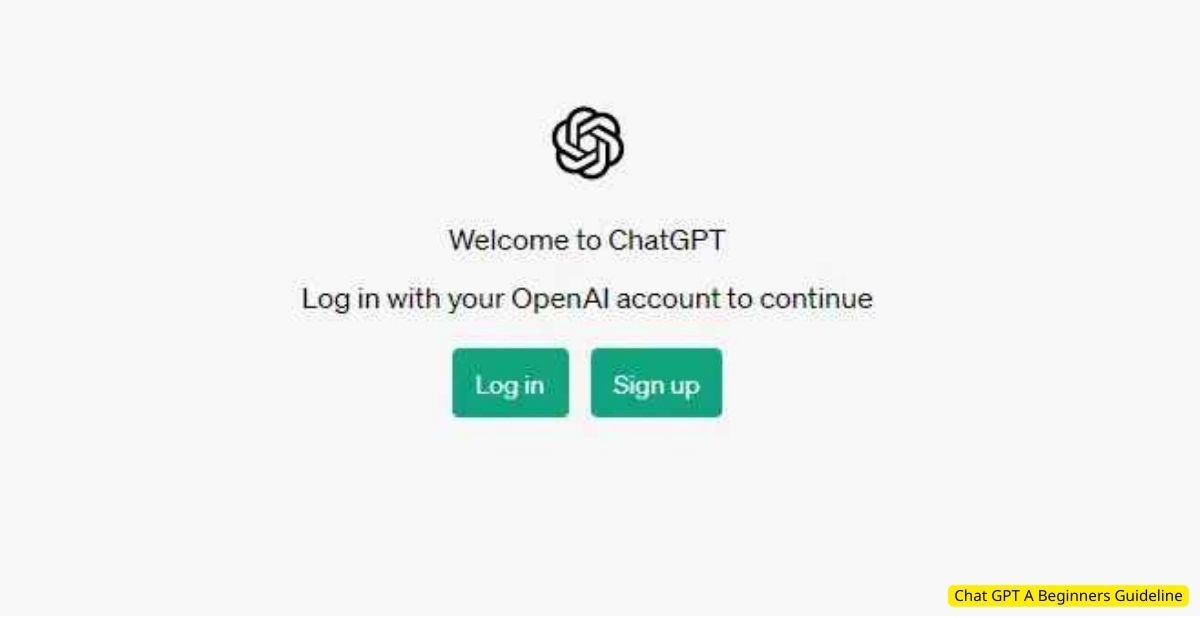
Step 2. Complete the registration ChatGPT form by entering the email and password, or log in with Google or Microsoft. You can also register an account with ChatGPT by using either method: set up your email and make an account with a strong password. an account that allows you to use ChatGPT
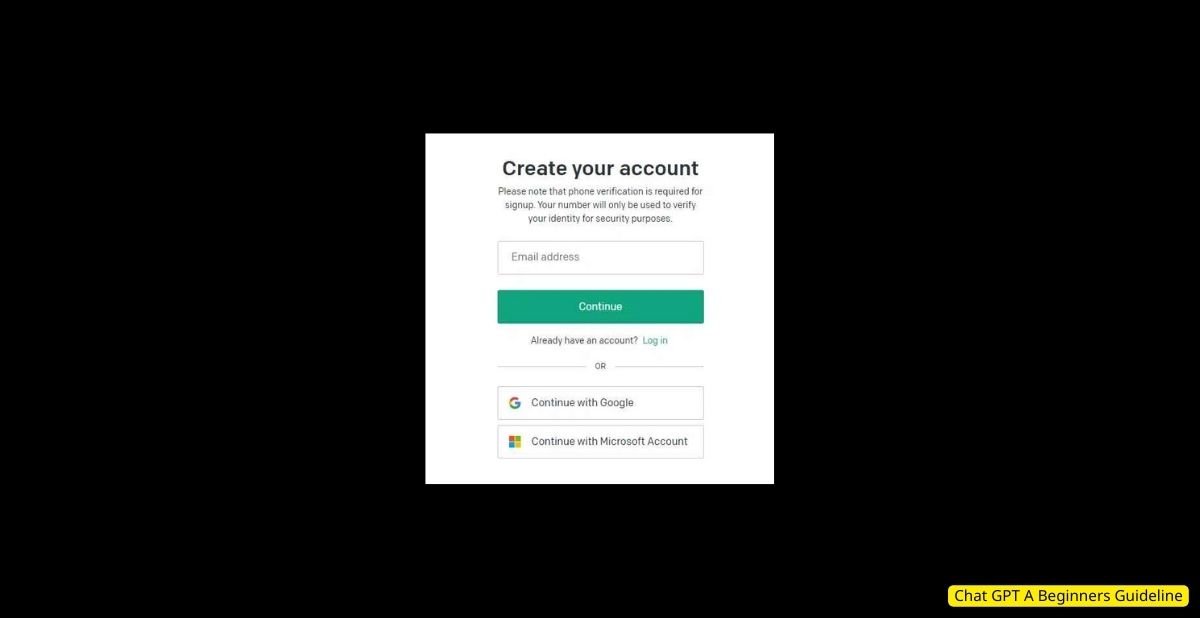
SETP3. To activate ChatGPT the service, your email address must initially be confirmed. Check your email inbox for a confirmation email, and follow the instructions to activate and confirm it.

Step 4. Once your account has been verified, you can fill in your details in line with the procedure.
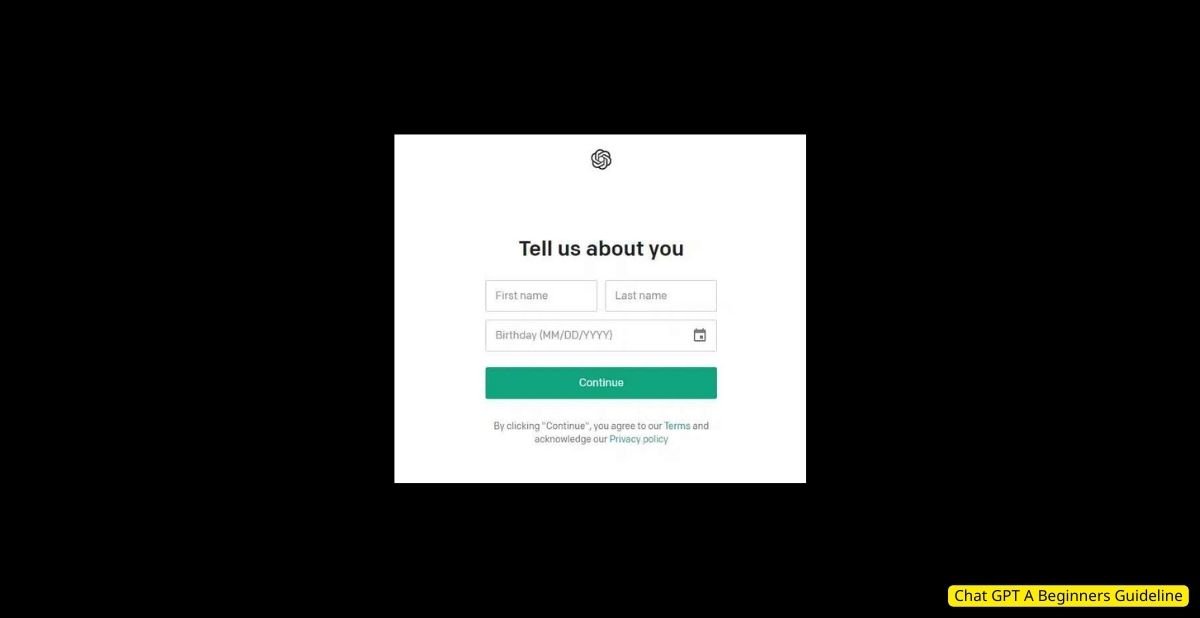
Step 5. After that, enter your last and first names and birthdays in order to create your ChatGPT account. You will also need to
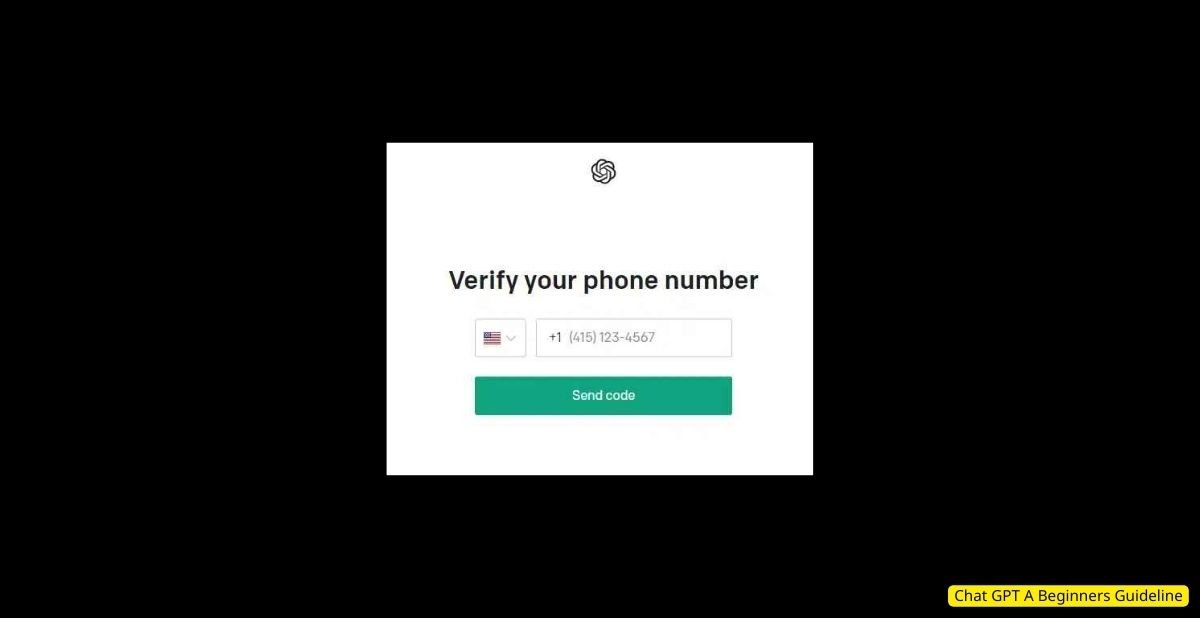
. Then, enter the SMS code to activate your account. Step
Step6. Congrats! Now is the time to connect to ChatGPT and begin making chat rooms!
It is important to note that ChatGPT’s free version can be intermittently slow and users may get locked out when there is an excessive demand.
To avoid any issues Consider purchasing the premium version. We’ll discuss how to do that in this article.
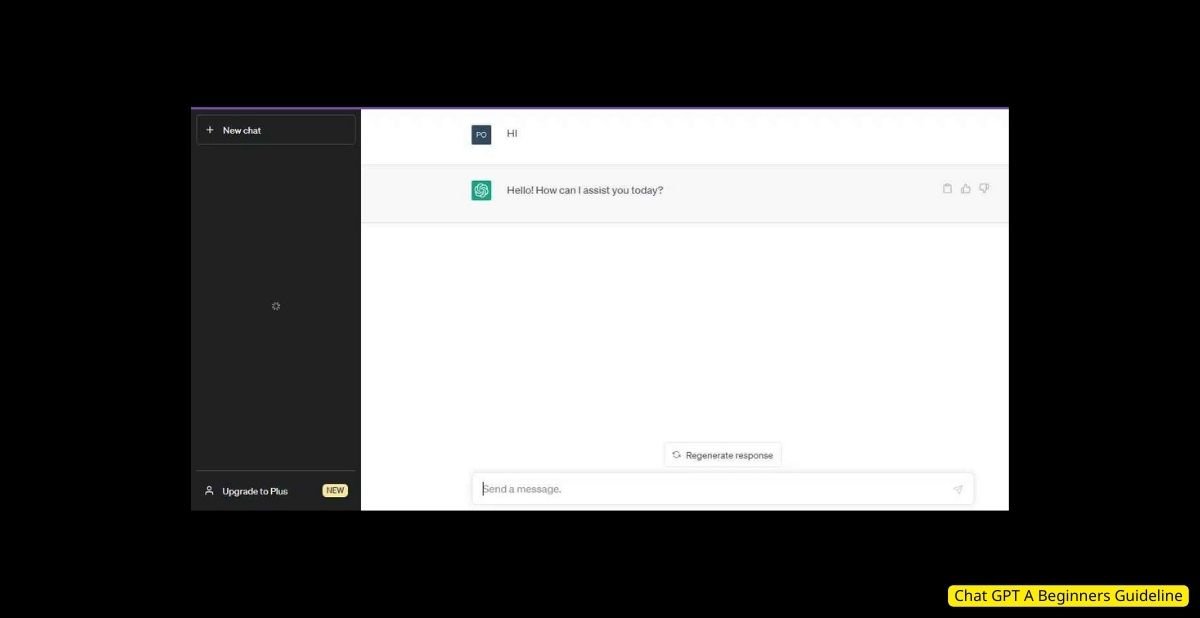
How to sign up to be a ChatGPT Plus member? ChatGPT Plus
Although ChatGPT’s free edition of ChatGPT can be sufficient for the majority of tasks, if your requirements include more speed and detail, and access to new features, switching to ChatGPT Plus may be worthwhile.
Once you’ve set up the account ChatGPT Plus will grant you prior access. This is what happens!
Step 1. On the left-hand side of the dashboard find and click “Upgrade to Plus.”

Step 2.ChatGPT Plus is $20 per month and comes with a variety of benefits; just follow the steps below to input your payment details and finish your subscription.
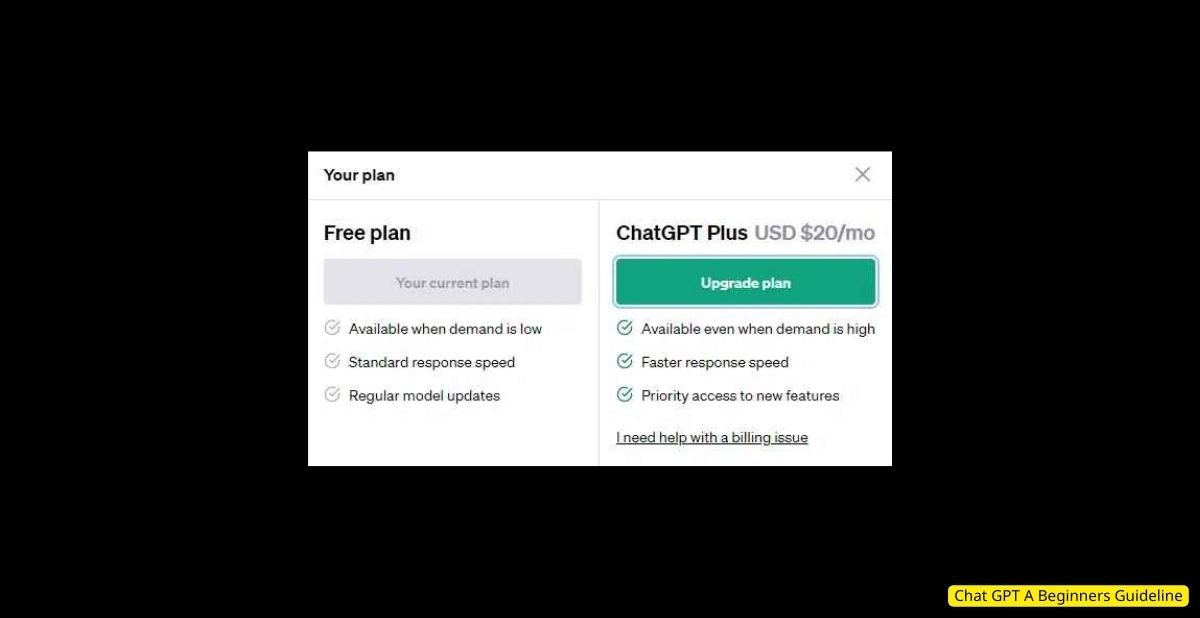
ChatGPT Plus costs $20 for a month and gives more responsive speeds and better availability during high-demand times. Additionally, OpenAI’s most recent features – like GPT-4 (the most sophisticated version of ChatGPT that has been released to date) are also available.
How Chat GPT Operates
To make the most of ChatGPT, you need to master the art of crafting prompts. A prompt is essentially a question or instruction that you give to the AI. The key to receiving a satisfactory response lies in constructing clear, specific prompts. For instance, if you need a concise answer, specify the desired length. If the initial response doesn’t meet your expectations, refine your prompt or follow up with more questions.
API and Integration
For the tech-savvy developers out there, integrating ChatGPT into your applications is a breeze with OpenAI’s Chat API. This opens up a world of possibilities, from creating chatbots to generating content on the fly.

Will Chat GPT-4 Impact Jobs?
As AI technologies like ChatGPT continue to evolve, there’s a looming question about their impact on jobs, especially in fields like writing and programming. While some fear job displacement, others believe that AI can enhance human capabilities, ultimately leading to increased productivity and innovation.
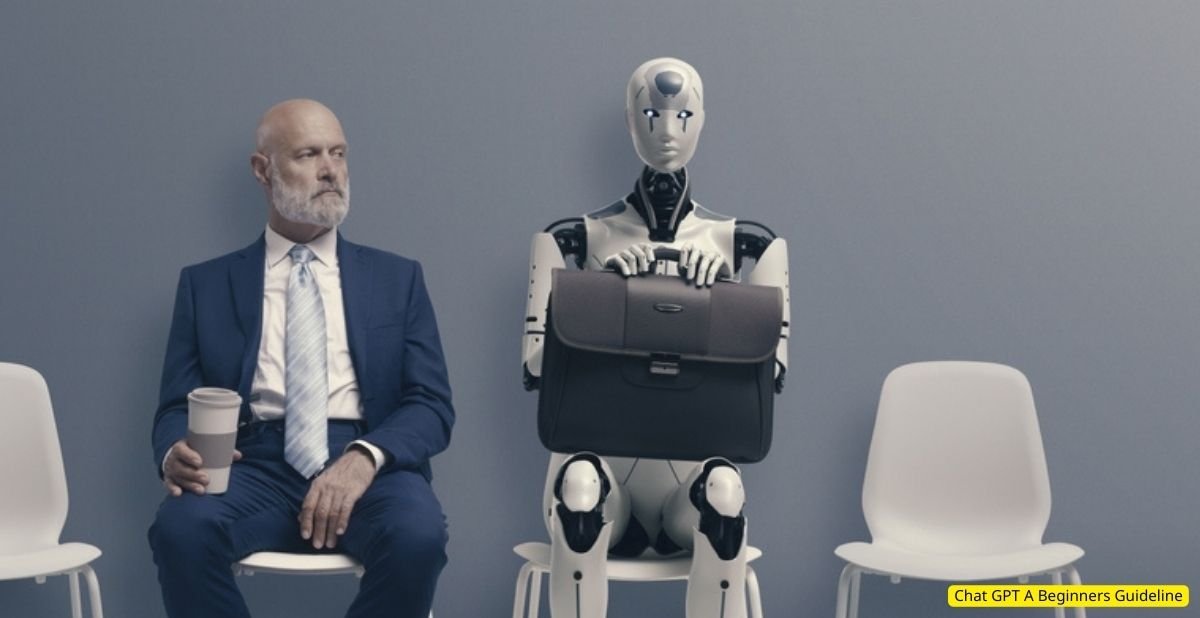
Frequently Asked Questions
1. Is ChatGPT the same as GPT-4?
No, ChatGPT is based on the GPT architecture but is a specific implementation of the model. GPT-4 refers to a different version of the GPT model.
2. Can I use ChatGPT for commercial purposes on the free tier?
The free tier is primarily for personal use. If you plan to use ChatGPT for commercial purposes, it’s advisable to explore the ChatGPT Plus subscription.
3. How do I create effective prompts for ChatGPT?
Creating effective prompts involves being clear and specific about what you want from the AI. You can experiment with different phrasings and instructions to achieve the desired response.
4. What kind of applications can developers build with ChatGPT using the API?
Developers can build a wide range of applications, from chatbots for customer service to content generation tools. The possibilities are virtually limitless.
5. Is ChatGPT-4 more advanced than GPT-3.5?
Yes, GPT-4 is the latest and most advanced iteration of the GPT model, offering improved performance and capabilities compared to GPT-3.5.
Concluding Thoughts Chat GPT A Beginners Guideline
ChatGPT stands as a testament to the incredible strides made in the world of AI. It provides a user-friendly platform for generating high-quality content and gaining valuable insights. If you’re serious about leveraging AI for your needs, you might consider upgrading to Chat GPT Plus or integrating ChatGPT into your applications.
Chat GPT A Beginners Guideline and tutorials on how to use ChatGPT. Here’s a summary:
- Sign Up and Access Chat GPT A Beginners Guideline:
- Initial Setup for Chat GPT A Beginners Guideline:
- Chat GPT A Beginners Guideline How to Usage:
For more detailed step-by-step instructions, you can visit the linked sources. If you’re looking for more in-depth tutorials or have specific questions, many of these sites provide comprehensive guides that may be of help.
Read More :Web Summit in Turmoil: Controversial Israel Remarks Lead to Google and Meta Exit – Exclusive Report